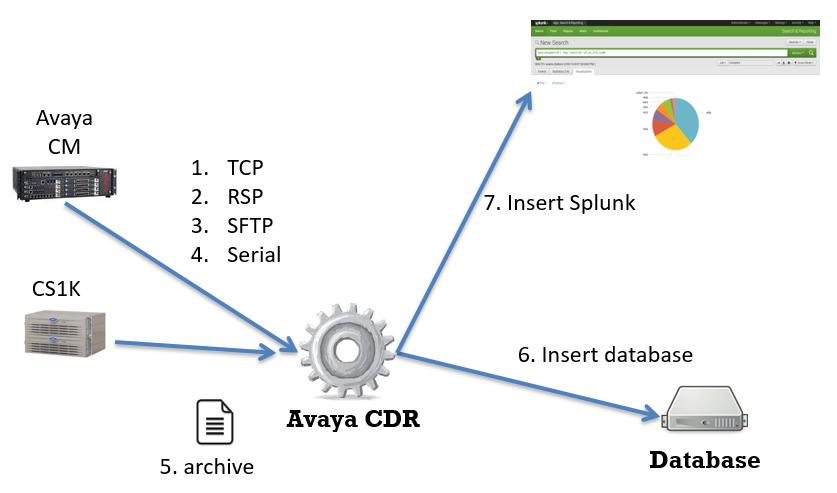
The AvayaCDR tool captures Avaya CDR data over TCP/IP connection or serial (CS1K) and stores the data in a file. The data file then daily archived to a directory at a specific time that defined by you. The program can convert the CDR data into CSV format or import them to database. Since the tool uses ODBC, database such as MySQL and MSSQL are supported. Moreover, the program can send the CDR data to Splunk which enables you to search CDR record by specific field, generate reports and dashboards very easily. The following features are supported:
- Writes CDR data to a local file, rotates to a new file every day
- Writes CDR data to MySQL or MSSQL database
- Writes CDR data to CSV file
- Writes CDR data to Splunk
- Writes charge information for each CDR record
- Support Names Lookup and logging
- Support TCP and RSP connections
- Downloads and Imports CDR data via Communication Manager or Session Manager SFTP interface
- Imports archived CDR data files and send the data to database or Splunk
- Sends alert email to administrator when CDR link up down, DB up down or Splunk up down events
- Sends alert email to administrator when blacklisted number or specific country code is found in the CDR data
- Sends alert email to administrator when CDR record is received during non-office hour
License Key for 1 CDR Connection

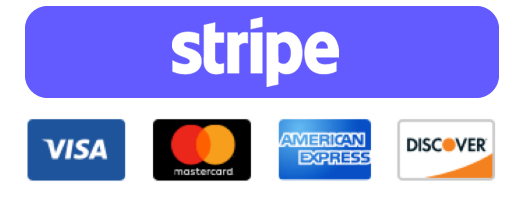
- After purchase, you are entitled to have a permanent license key which can activate features such as
- Import Session Manager CDR via sftp
- Database Logging
- Reliable Session Protocol
- Splunk Logging
- A license key is only for 1 CM connection, additional license key is required for additional of CM connection
- Send us your company name and MAC address for the generation of the license key
1 Year Email Support Services

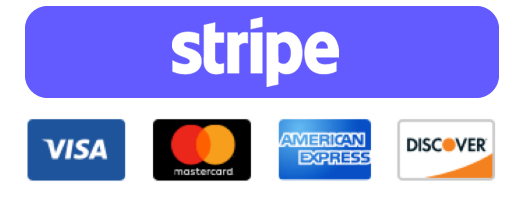
- For email support, you can purchase the 1 Year Email Support Services
- For each instance of AvayaCDR, you need to purchase a separate Email Support Services contract
- You are entitled to change license key one time during the supporting period for event such as change of server machine
Remote Installation and Configuration Services

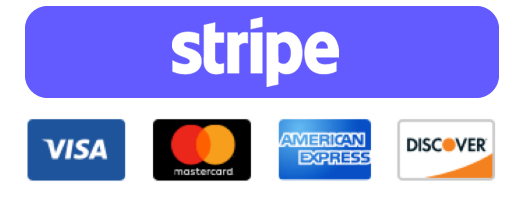
- Install, setup and configure AvayaCDR to capture Avaya CDR data
- Configure AvayaCDR to insert CDR data to database if database logging is required
- Configure AvayaCDR to log CDR data to Splunk if Splunk logging is required
- Remarks:
- OS installation is out of the work scope
- Avaya PBX configuration, database setup and table creation is out of the work scope
