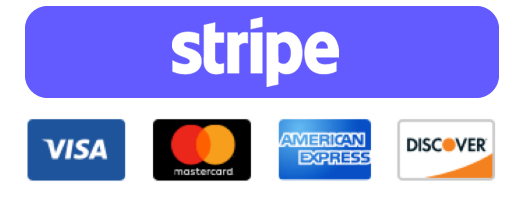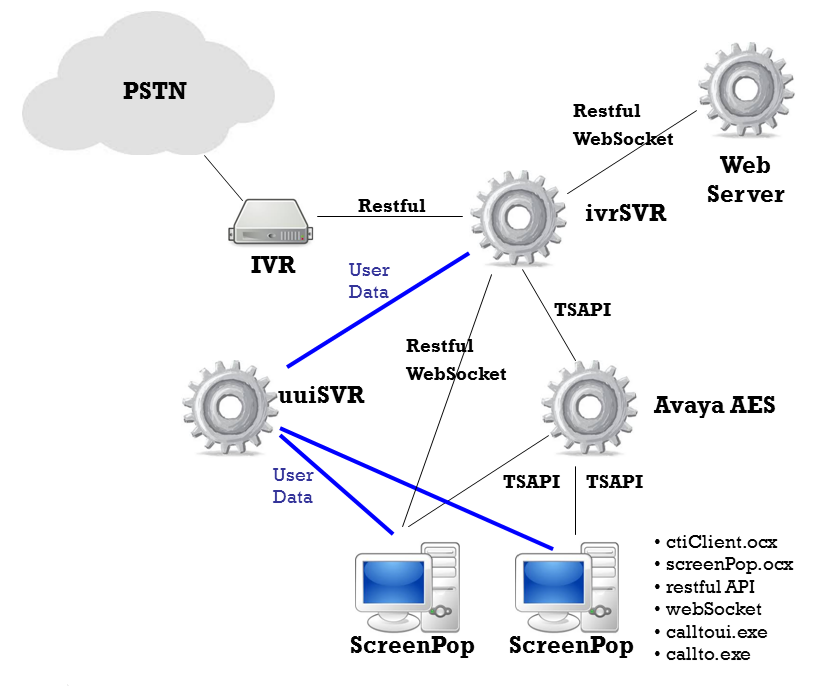
ivrSVR
The ivrSVR is a CTI server for IVR system and agent front end applications. The ivrSVR is part of the CTI Architecture, it uses TSAPI library to monitor IVR and agent extensions, it hides the technical details of TSAPI and provide simple REST and WebSocket interfaces for IVR system and front end applications to perform CTI call control functions. The ivrSVR program supports passing of user data between different kind of CTI software when a customized DLL is developed. Currently, the ivrSVR program supports the following call control functions:
- ACD Login – Login ACD
- ACD Logout – Logut ACD
- ACD SetState – Set AUX, ACW, MANUAL or AUTO mode
- MakeCall – Make a call
- Answer – Answer a call
- Hangup – Hangup a call
- DropParty – Drop a specific party from a call
- Hold – Hold a call
- Retrieve – Retrieve a call
- Transfer – Single step or two steps transfer which depends on extension state
- Conference – Single step or two steps conference which depends on extension state
- Consultation – Make a consultation call
- Reconnect – Reconnect from a consultation call
- Alternate – Alternate a hold and a connected call
- SingleStepConference – Join a new device into an existing call
- SelectiveListeningHold – Prevent a specific party on a call from hearing anything said by another specific party or all other parties on the call
- SelectiveListeningRetrieve – Retrieve a party from listen-hold to another party or all parties that were previously being listen-held
- DTMF – Send a DTMF tone or a string of DTMF tones
- UserData – Get user data when a call alert or hangup
- ClearCall – Clear a call or all calls of an extension
- DeflectCall – Redirects an alerting call at a device with the connection to a new destination, either on-PBX or off-PBX
- PickupCall – Redirects an alerting call at a device to another on-PBX device
- Snapshot – Snapshot a device
- QueryACDSplit – Query ACD split and provides number of available agents, number of calls in queue and number of logon agents
- QueryAgentLogin – Query the extension of each ACD agent logged into the specified ACD split
- QueryAgentState – Query the agent state of an ACD agent
- QueryCallClassifier – Query the number of “idle” and “in-use” ports of call classifier cards
- QueryTimeOfDay – Query the switch information for the year, month, day, hour, minute, and second
- QueryDeviceName -Query the associated name of the device
- QueryDoNotDisturb – Query the status of the send all calls feature expressed as on or off at a device
- QueryDeviceInfo – Query the class and type of a device
- QueryForwarding – Query the associated name of the device
- QueryMsgWaitingInd – Query status of the message waiting indicator expressed as on or off for a device
- QueryStationStatus – Query the idle and/or busy state of a station
- QueryTrunkGroup – Query the number of idle trunks and the number of in-use trunks
- QueryUCID – Query the Universal Call ID (UCID) for a normal callID
- SetDoNotDisturb – Turns on or off the G3 Send All Calls (SAC) feature for a user station
- SetForwarding – Sets the G3 Call Forwarding feature on or off for a user station
- SetMsgWaitingInd – Sets the G3 Message Waiting Indicator (MWI) on or off for a user station
- MyExtension – Query extension number by IP address
- ListExtension – List all extensions that monitored by ctiSVR
- AddExtension – Add extension and start monitoring by ctiSVR
- DelExtension – Delete extension and stop monitoring by ctiSVR
- MakePhantomCall – Use a phantom device that is controlled by ctiSVR to make call, waits Connect or Disconnect event in a provided duration
- PinVer – Conference a IVR extension and waits for Disconnect event which the PinVer result is contained in the hangup data of the Disconnect event
CRM Integration
- Salesforece Open CTI integration
License Pack
Email Support Services
- For continuous support, you can purchase the 1 Year Email Support Services
- For each instance of ivrSVR, you need to purchase a separate Email Support Services contract
- You are entitled to change license key one time during the supporting period for event such as change of server machine

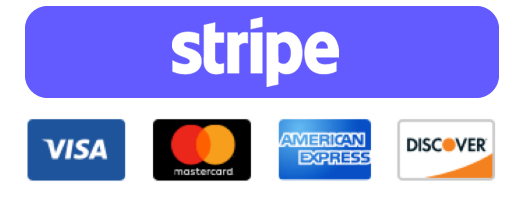
Remote Installation and Configuration Services
- Install and configure one ivrSVR instance
- Remarks:
- OS installation is out of the work scope
- AES configuration is out of the work scope
- Avaya configuration is out of the work scope